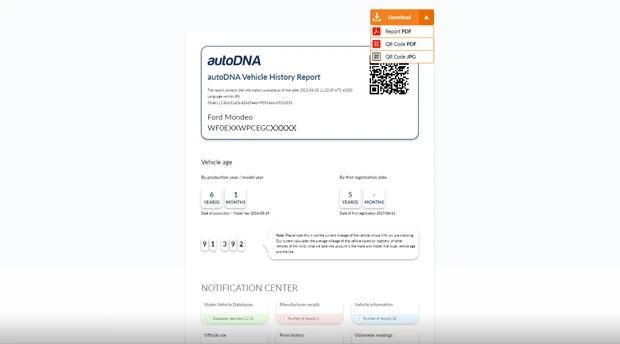Input VIN number
Enter the 17 characters VIN number in the field visible on the main page of autoDNA.

Availability of information for the vehicle
On this page you will be informed about the information available for the chosen vehicle which VIN number you have filled.
You decide whether you want to purchase the available reports for the VIN number you are checking and generate them as.pdf by selecting the "To checkout" option available in the product basket on the right
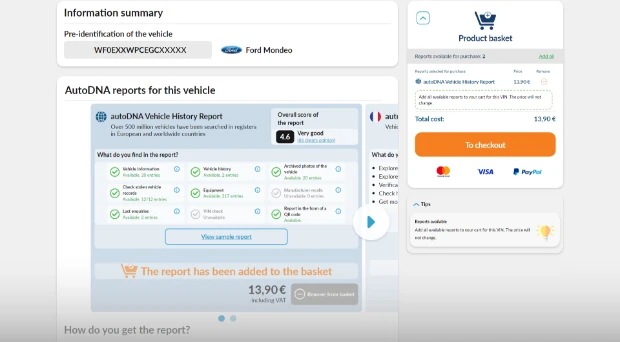
The purchase process
In four simple steps:
- You will choose what kind of the report you want to buy
- You will enter email address
- You will determine the mode of payment
- Finally, you will get the confirmation about the payment
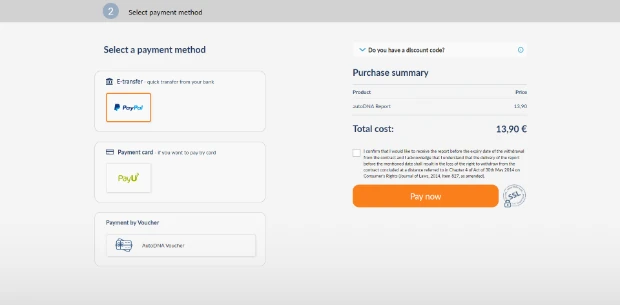
Completion
In the final step the information about your vehicle will be
grouped and shown in a transparent
manner.
Your PDF report is also ready to
download.